By: Muhammad Zahid Amir
What is Adobe Photoshop?
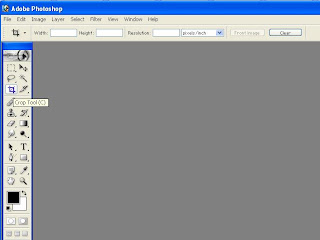 Just press on the cropping tool button on the left side tool bar and make selection of your image or photo area, Right click and select crop. That's it. Your picture/ image will be cropped. How simple it!
Just press on the cropping tool button on the left side tool bar and make selection of your image or photo area, Right click and select crop. That's it. Your picture/ image will be cropped. How simple it!
What is Adobe Photoshop?
Adobe Photoshop is used to edit, create, customize, design, discover the images of your own choice easily. It is the best PC suite/ software, choice to develop your own high resolution pictures/ images conveniently. You may easily create as much as images, pictures, picture galleries for your family, business or website.
Best Features of Adobe Photoshop:
It helps you alot to easily open, re-size, con-size, crop, graphically addition, deduction, creation of logos for your company/ business or brand, make headings and photo galleries of your own choice. We will also describe some of the main features of Adobe Photoshop to make you learn a little about it.
How to Download & Install?
First learn how and where to install this valuable product. You may easily install it from the below provided link by pressing download link. A new window will open and you have to click on "save" button (or in some browsers it will automatically start downloading) and your download will immediately start on your detestation folder. After completion open it and start using.
How to Download & Install?
First learn how and where to install this valuable product. You may easily install it from the below provided link by pressing download link. A new window will open and you have to click on "save" button (or in some browsers it will automatically start downloading) and your download will immediately start on your detestation folder. After completion open it and start using.
Cropping:
It helps alot to re-size your large pictures, photos according to your requirement. You may easily crop any picture in simple steps.
Make Banners & Logos:

Its very easy to make banners & logos for your website, business etc from adobe Photoshop easily.You may create as many as banners and logos free of cost in different shapes, designs to promote your website/blog or business. It will help you to bring more visitors and users on your website. In our next posts we will also learn you that how easily you may generate different logos and banners for your websites/ blog as much as you can. So from now there is no need to pay for banner making or generating to any company. Do it yourself and get immediate responses.

Its very easy to make banners & logos for your website, business etc from adobe Photoshop easily.You may create as many as banners and logos free of cost in different shapes, designs to promote your website/blog or business. It will help you to bring more visitors and users on your website. In our next posts we will also learn you that how easily you may generate different logos and banners for your websites/ blog as much as you can. So from now there is no need to pay for banner making or generating to any company. Do it yourself and get immediate responses.
Healing Brush Tool:
This tool basically helps you to repair any part of your pictures, image etc. This tool works also better to give new look to your old memorable pictures/ images.
Text Tool:
It helps to edit anything into your image, photo easily. If you want to write or add something to make your snaps more attractive & memorable then use this tool to add or edit text in Horizontically and Vertically easily.
In other posts we will describe more features and tools of this great software.
For more issues or queries please feel free to Contact Us.
This tool basically helps you to repair any part of your pictures, image etc. This tool works also better to give new look to your old memorable pictures/ images.
Text Tool:
It helps to edit anything into your image, photo easily. If you want to write or add something to make your snaps more attractive & memorable then use this tool to add or edit text in Horizontically and Vertically easily.
In other posts we will describe more features and tools of this great software.
For more issues or queries please feel free to Contact Us.


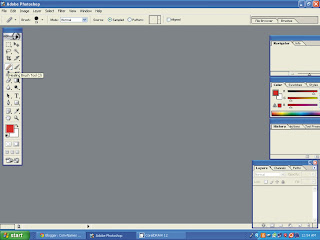



Hi Muhammad this is good job, am working on http://www.dcvalley.com
ReplyDeletemy tip is : improve your ranking on google and enjoy it.